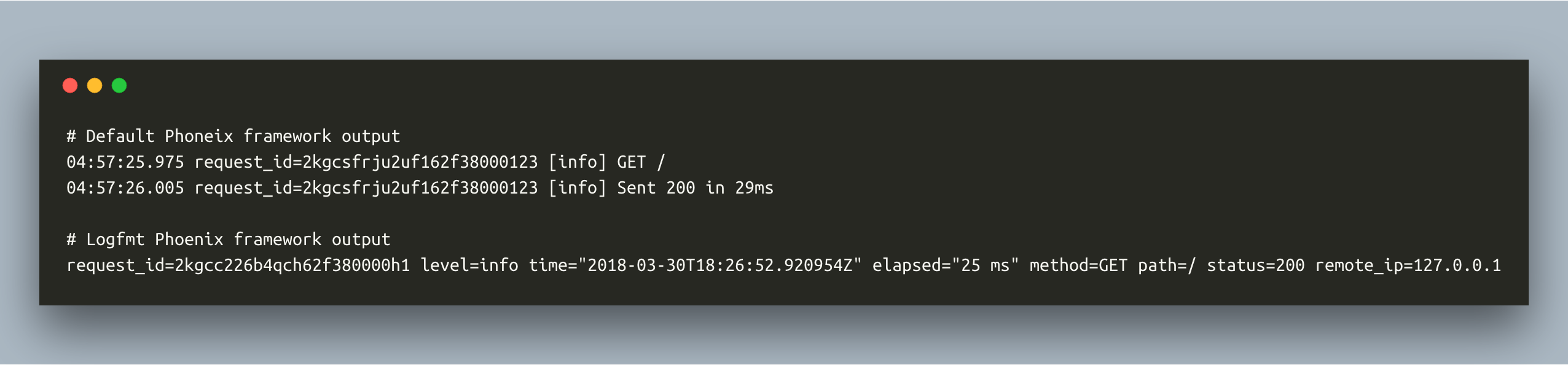
Nowadays application log is not only serve as an assets for tracing application error but also a data for analyse user requests. Logfmt is a format to show the logs in key/value pairs, which is readable by human or computer. This article shows you to:
- Convert default Phoenix Framework output into logfmt
- Add remote ip to the request log
In case you don’t want to study a long steps, you can go to https://github.com/dhoeric/phoenix-logfmt-demo, check the commits and play around in heroku :)
Convert to Logfmt
- Add logfmt package
Put following into your deps in ./mix.exs file, then run mix deps.get for pulling the dependencies.
{:logfmt, "~> 3.3"}- Replace with your own logger plug
Save the following as ./lib/[your_app]_web/logger_plug.ex, remember to update the module name in line 1 as well.
|
|
After that using the new logger plug in your ./lib/[your_app]_web/endpoint.ex
- plug Plug.Logger
+ plug HelloWeb.LoggerPlug
- Overwrite with the default format in production environment (optional)
The default display format is "$time $metadata[$level] $message\n" (in config/config.ex), where $message is the logfmt content.
To overwrite in production environment, we can update it in config/prod.ex
-config :logger, level: :info
+config :logger, :console,
+ level: :info,
+ format: "$metadata$message\n"
Add Remote IP on Request Log
- To show remote ip in logfmt, we need to add a formatted field in
logger_plug.ex
...
path: conn.request_path,
- status: conn.status
+ status: conn.status,
+ remote_ip: formatted_ip(conn.remote_ip)
]
end
...
defp formatted_diff(diff), do: [Integer.to_string(diff), "µs"] |> Enum.join(" ")
+ defp formatted_ip(ip) do
+ to_string(:inet_parse.ntoa(ip))
+ end
end
- Listening to IPv4 only (optional)
To display ip address in a readable format, could switch to listen only IPv4 addresses in ./lib/[your_app]_web/endpoint.ex.
def init(_key, config) do
if config[:load_from_system_env] do
port = System.get_env("PORT") || raise "expected the PORT environment variable to be set"
- {:ok, Keyword.put(config, :http, [:inet6, port: port])}
+ {:ok, Keyword.put(config, :http, [:inet, port: port])}
else
{:ok, config}
end
- Show IP address behind load balancer (optional)
Sometimes the application is put behind load balancer and we need to show the real client IP address, we can add a custom plug to read X-Forwarded-For http request header and modify conn.remote_ip field.
In ./lib/[your_app]_web/endpoint.ex
plug Plug.RequestId
+ plug PlugForwardedPeer
plug HelloWeb.LoggerPlug
plug Plug.Parsers,
And save the custom plug in ./lib/plug_forwarded_peer.ex.
|
|
Feeling tired on reading the source code?
I have already create a demo repo contains the above changes. You can directly deploy to Heroku and see the logs in Papertail.