By using ansible dynamic inventory, we can run ansible based on instances’ tags, such as app=backend,env=staging etc.
Here will talk about how to make use of defined tags on AWS EC2 and run ansible-playbook scripts onto them.
1. Define a few tags on target EC2 instances
Define some tags on created EC2, such as App=backend, Environment=staging, Usage=clock-worker
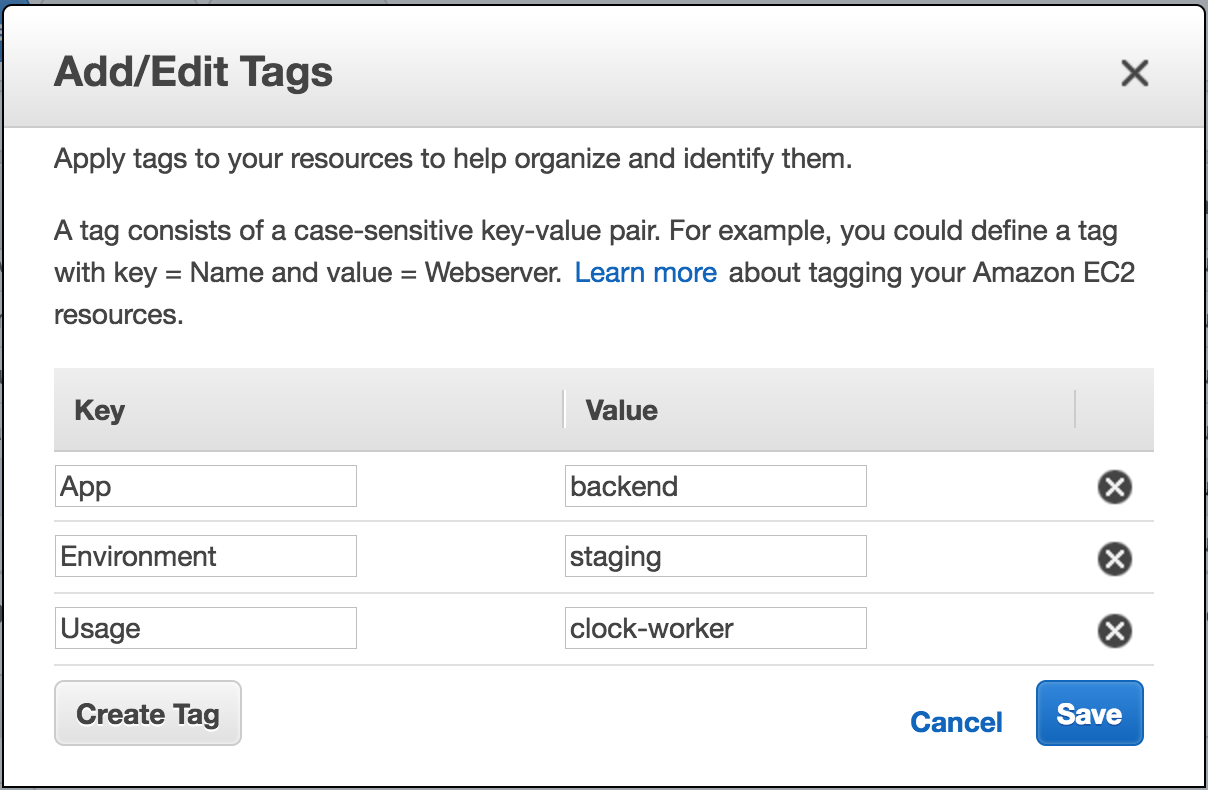
To assign tags on the multiple instances, you can use with AWS Resource Tag editor.
2. Prepare ansible ec2.py and ec2.ini files
Download ec2.py and ec2.ini, put the files on ./inventory from your playbook directory.
If you already have the files, remember to set group_by_tag_keys = True in your ec2.ini.
3. Run in ansible / ansible-playbook
ansible -i ./inventory/ec2.py --limit "tag_App_backend:&tag_Environment_staging:&tag_Usage_clock_worker" -m ping all
ansible-playbook -i ./inventory/ec2.py --limit "tag_App_backend:&tag_Environment_staging:&tag_Usage_clock_worker" deploy.yml